See more WW posts here.
When I like a certain food, I will eat it every single day for months and months until I get sick of it and move on to something else. I can watch my favourite movie over and over again until I know every single word. I can listen to my favourite song until I make everyone around me miserable.
Photography.
I am obsessed. I have my camera with me at all times. I take thousands of pictures every single year. I constantly search for photography tips and products.
Picture Organization.
Even more of an obsession than photography. I must keep my pictures organized or all of my work and money just goes unnoticed and wasted.
Since becoming obsessed with this, I am realizing that I am in the minority. Everyone takes pictures but rarely do they do anything with those pictures.
Nothing irks me more than knowing that people take pictures, upload them to their computer and then forget about them. And when I hear of someone who's (is that a word?) computer died and took thousands of unsaved pictures with it, I just want to shake them and ask "WHY?????".
Baby pictures.
Wedding pictures.
Family celebrations.
Special moments.
Gone.
Makes me want to cry actually.
There was a reason you took that picture. It was a moment you want remembered or shared. Uploading it to your computer is only the first step to keeping that picture.
If it just stays in a file on your computer, it will get lost, forgotten and eventually deleted forever.
And I don't want that to happen.
So Momma is going to teach you what you need to do to preserve your memories.
You're welcome.
Stay tuned for tips on getting your "stuff" organized.
I am here to help.
Because I am nice like that.
Your first job is to upload the pictures that are on your camera to your computer. Do that before next week OK?
Do not delete the pictures off of your photo card yet. Just upload them into a file on your computer and pat yourself on the back.
You have begun the {easy} process of memory preservation.


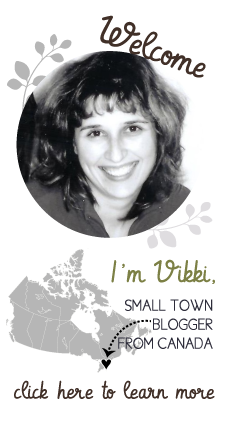





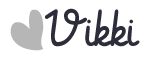
7 comments:
I was this way back when pictures were prints. I never understood people who just threw them in a box. No!!! They had to be dated with names on the back and put in an album immediately!!
I'm ashamed to admit, since moving to digital, I'm not as organized as I used to be. So I'm really looking forward to this!
You are on a one-woman crusade! I applaud you. We do back up our stuff on a hard drive but haven't done it in awhile so we probably should.
Hahahahaha! Yeah. I have to erase all the pictures on our 16gigabyte card. But, after being uploaded to our computer they are backed-up to a remote location. :) It would be a TRAGEDY to lose our pictures!
I learned the hard way about losing digital pictures when a computer crashes. I lost a TON of Princess Nagger's baby pictures that way. Now I have them (sort of organized) not only on one auxiliary drive, but two! :) Looking forward to all your tips, tricks and hints for better organization! :)
WW: Halloween Fun
We lost pics back in 2006 and I CRIED! Now our motto is back up, back up and back up some more!!!
This is wonderful advise.
My computer crashed earlier this year...thank God I had backed up most pictures...great advice!
Post a Comment